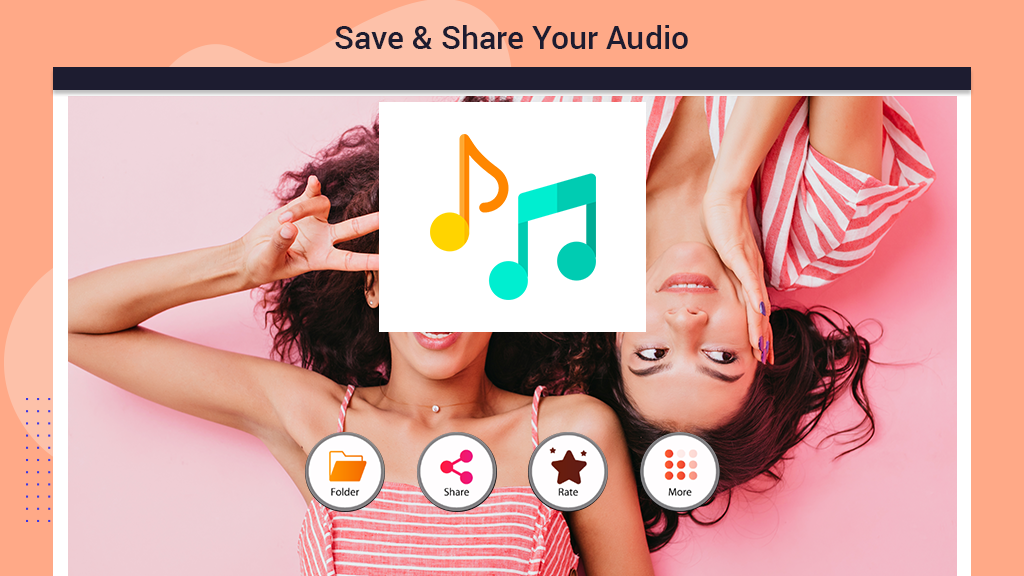If you have a passion for playing with different kinds of audios and music, understanding how to convert your audios into different formats is crucial. However, it’s not always as easy as it sounds, and dealing with advanced settings can be quite bothersome. But now, with our app ‘Audio Converter,’ we bring you advanced yet user-friendly options to convert your audios into your desired formats easily. Explore the features below and follow the easiest steps to start converting your audios.
Audio Converter Features:
- Convert from any audio format to others like .mp3, .wav, .m4a, .wma, .aac, .aiff, .flac, and more.
- Three simple steps to complete the audio conversion process.
- Multiple audio formats provided for easy conversion.
- User-friendly interface with a simple application.
- Trim audio files as needed.
Additional Features:
- Change audio quality to low, medium, or high.
- Customize settings for audio file quality.
Our ‘Trim and Convert’ feature allows you to trim your audios and convert them to any desired format. Trimming audios used to be a complicated procedure, but our app has made it the easiest thing for you. Now, you can remove the unwanted parts and customize it to your liking. Just follow these easy steps to make the most of our ‘Trim and Convert’ feature:
Step 1: Click on the ‘Trim and Convert’ option located at the bottom of your home screen in the app.

Step 2:- Select your desired audio file from your device to initiate the conversion process using the ‘Trim and Convert’ option.
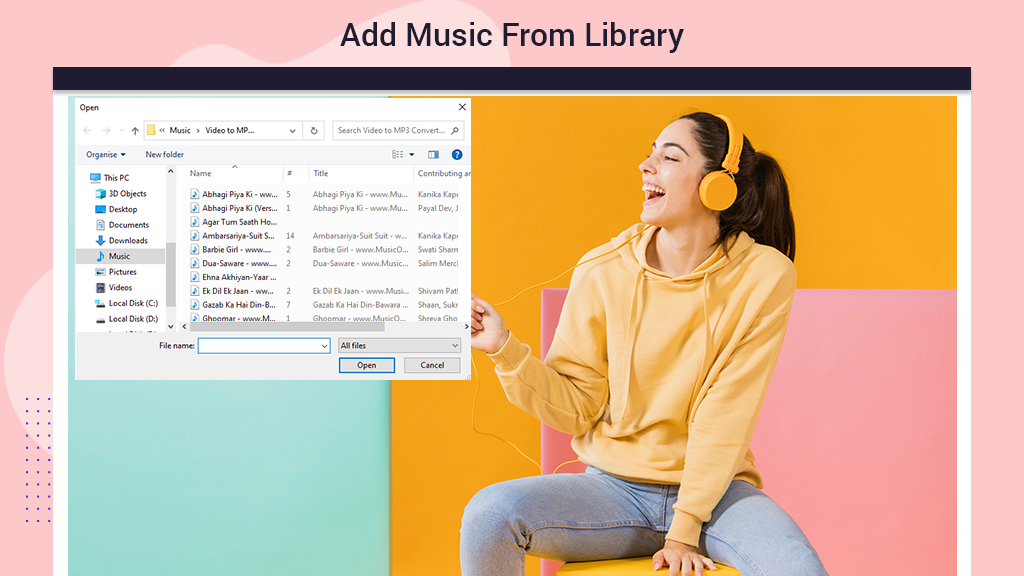
Step 3:- Once you’ve selected the file, choose the desired format by clicking on the ‘Format’ option at the top of the screen. Pick your preferred format from the provided list.
- Drag the cursor along the bar to trim the audio as needed.
- After completing the trimming, click on the ‘tick mark’ icon located at the bottom right corner of your screen.
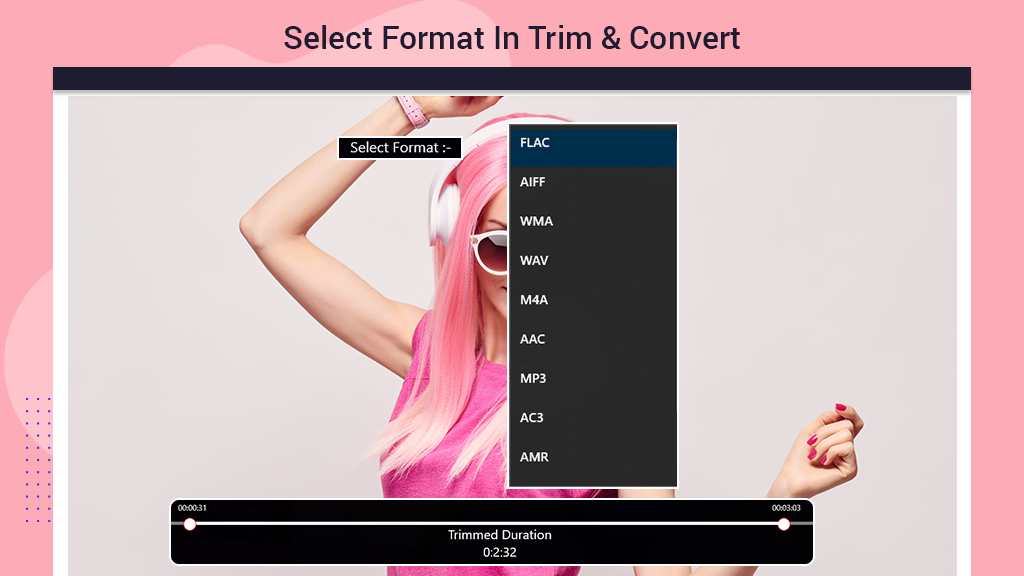
Step 4:- Click on the ‘Profile’ option to choose your desired profile. Navigate to the ‘Profile’ option located just under the ‘Format’ option and select your preferred profile from the given list.
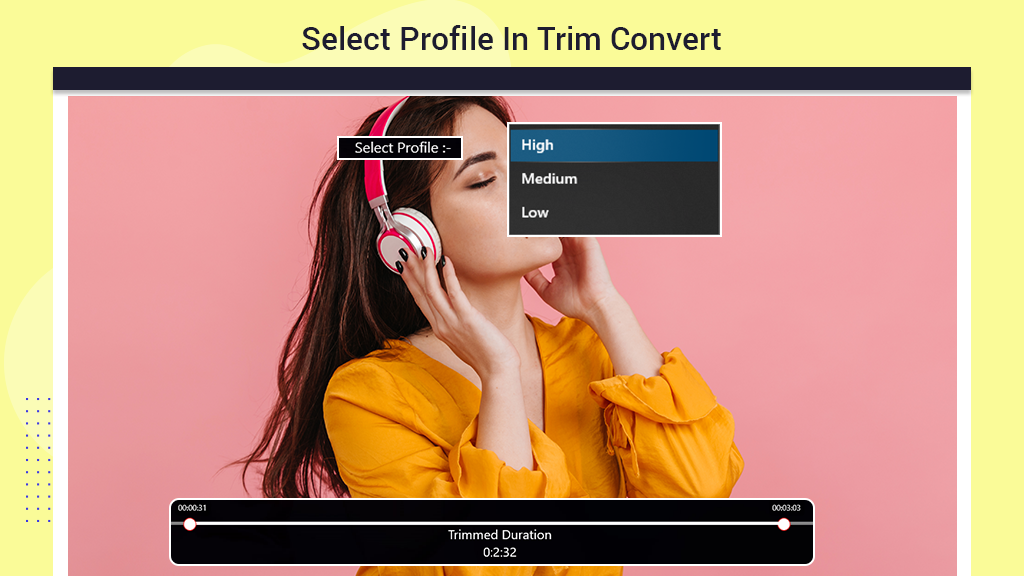
Step 5:- Click on the ‘Trim and Convert‘ button and wait for the conversion process. The trimmed and converted audio will be saved in your designated file location, as indicated on your screen.