If you wish to modify your voice into different avatars such as a female voice, a male voice, a baby voice, or other variations, or if you’re in search of a fun voice changer app to generate fake voices for pranks, or even to add voice effects and audio effects to dub videos, then this voice changer app is the ideal solution for you. It empowers you to playfully and creatively alter your voice, allowing you to have a great time enhancing your audio content. Have fun experimenting with various voice styles and unleash your creativity with this versatile voice changer app!
This delightful application is designed to transform your voice using a diverse array of voice effects and sound effects. By employing its voice avatars and ambient sounds, you can effortlessly modify your voice into captivating effects without incurring any costs.
Moreover, the app facilitates voice changes for videos, enhancing their enjoyment and shareability on social media platforms. With its exceptional features, it distinguishes itself as one of the finest voice changer apps, offering users an enjoyable experience while effortlessly transforming their voices.
Step 1 :- Thank you for choosing our application and installing it on your PC or device. We are thrilled to have you on board! To get started, simply click on the app icon to launch it and dive into a world of creative Girls voice-changing possibilities.

Step 2:- Once the application is open, you will be greeted with a user-friendly interface that makes navigation a breeze. You’ll find an array of voice avatars and ambient sounds to choose from, enabling you to transform your voice into various captivating effects.
- Now, click on the “Record Your Voice” button, and then click on the “Record” button to start recording your voice. Once the voice recording is completed, click the “Stop” button to finish. After recording your voice, you will see a variety of voice avatar icons. Simply click on them one by one and choose your favorite voice.
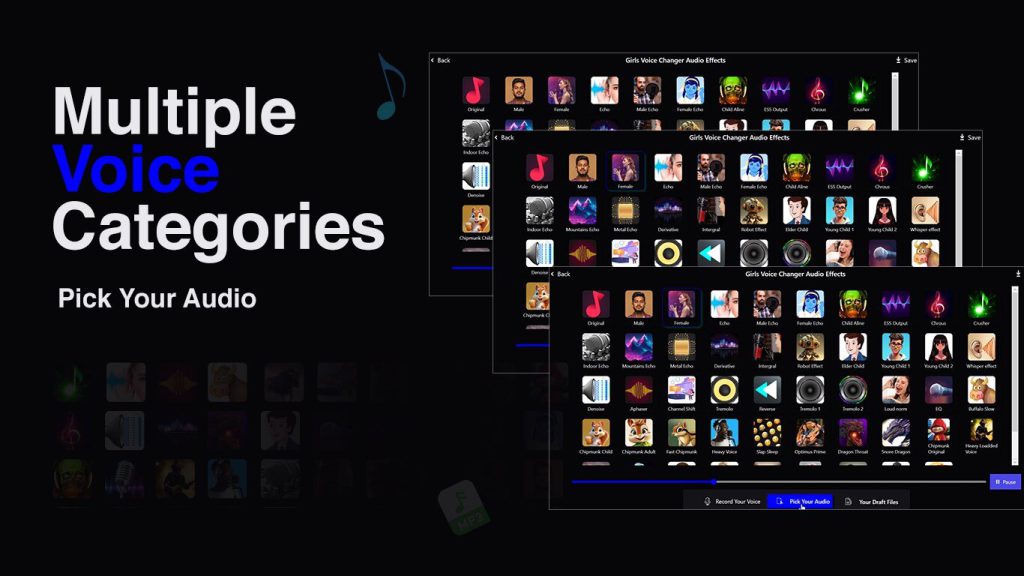
Step 3:- Click on the “Pick Audio” button to select the audio file you wish to customize. You can choose any audio from your device’s library or use one that you’ve previously recorded.
- Once you’ve selected your desired audio, explore the wide range of voice avatars available. Click on each voice avatar icon to preview the different voice effects they offer. Find the perfect voice avatar that matches your audio content and select it to apply the voice effect to your chosen audio file.
- Customize the selected audio voice further by adding ambient sounds to create a more immersive experience.
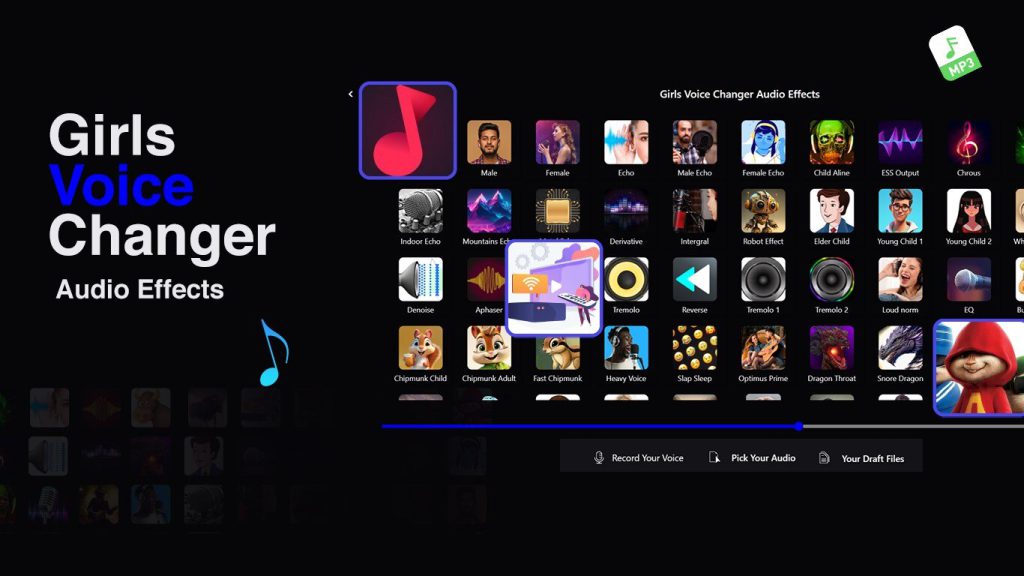
Step 4:- Once you are satisfied with the voice effects you have applied to your audio, click on the “Save” button to preserve your changes.
- The app will prompt you to choose a location to save your modified audio file. You can select a preferred folder or directory on your device. After saving the file, the app will automatically store it in the “Your Draft Files” section for easy access to your customized voice-effect audio.


