Video editing is a highly professional skill, and being an amateur can cause many problems. If you want to edit your videos, our app ‘Video Maker of Photos with Music: Video Maker, Slideshow Editor’ brings you the most advanced and easy-to-use options. Now, you can edit your videos and create slideshows simultaneously with no more complications. Explore our specially designed features to make editing more fun and easier for you. Follow the easy steps below the features to use them properly.
‘Video Maker of Photos with Music: Video Editor Slideshow Maker’ is the easiest video editing tool and slideshow maker for creating stylish videos and photos.
This app provides the best tools to quickly apply overlaying themes, merge, rotate, and trim your clips. You can trim videos in parts, merge images from your gallery or album, and compress videos without losing quality, just like a professional video producer. It only takes one tap to create an awesome music video or an ideal slideshow instantly.
Step 1: Open ‘Video Maker of Photos with Music: Video Editor Slideshow Maker’ on your device.
- Click on the ‘Rotate Video’ option in the second row on the home screen of the app.
Step 2: Choose any angle option given at the bottom of the screen to rotate the video, respectively.
Explore these features to enhance your video editing experience.
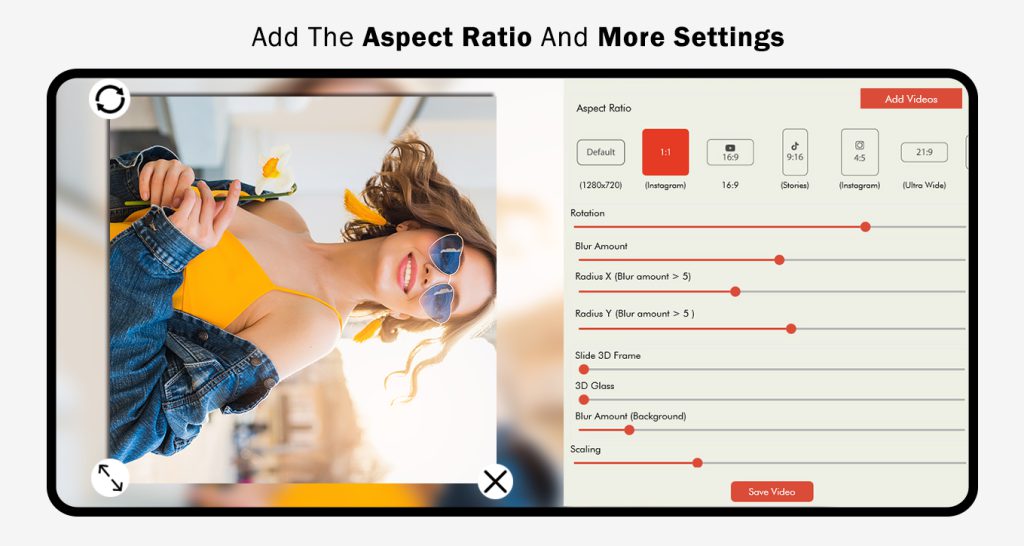
Step 3:- Save Your Edited Video
- Click on the “Save” option located in the top right corner.
This adjustment maintains consistency and ensures a smooth transition from the previous steps.

