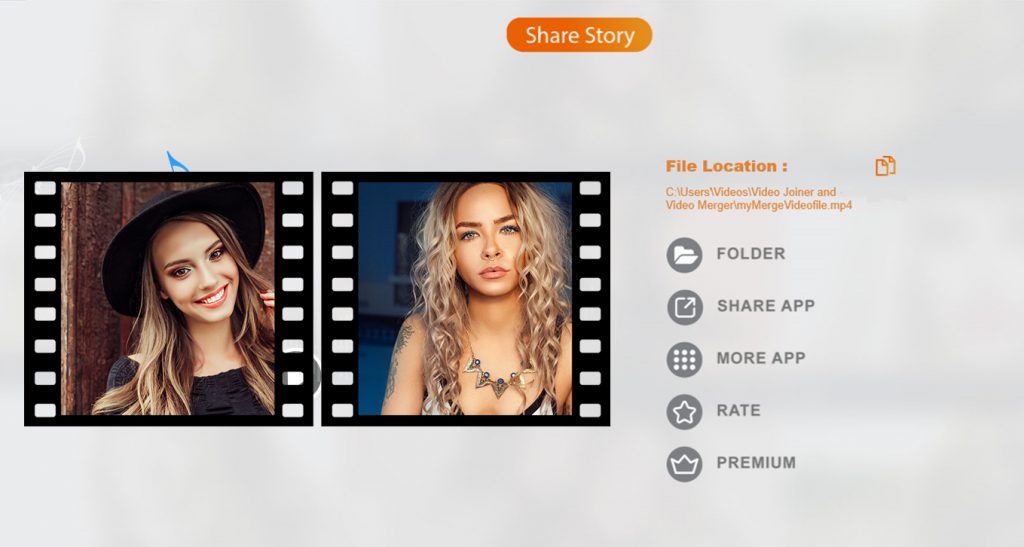Video Joiner Video Merger
Video editing has become an indispensable skill in today’s world, as it finds applications in various areas of our daily lives, be it creating short funny videos, working on school projects, or sharing stories on social media. While the basics of video editing are simple, mastering this skill can also pose its challenges.
Video Joiner: Video Merger” app. If you’d like, you can continue with the step-by-step instructions for clarity and completeness. Here’s a suggestion for the continuation:
“Step 1:- Once you have selected your desired videos from your device, let’s move on to the next steps for seamless video merging.
Upon selecting your videos, you’ll notice a default option – ‘Side by Side.’ This allows you to arrange the videos horizontally, making it ideal for various applications, including Facebook and Instagram Posts, IGTV Videos, and TikTok Stories. Click on the ‘Merge video’ option to proceed.

Step 2:- Upon selecting your desired videos, you’ll encounter a default option – ‘Top & Bottom.’
This option allows you to stack the videos on top of each other in a vertical setup. This layout is ideal when creating videos for YouTube and websites, especially for comparisons or displaying multiple videos on one screen.
Click on the ‘Merge video’ option to proceed.
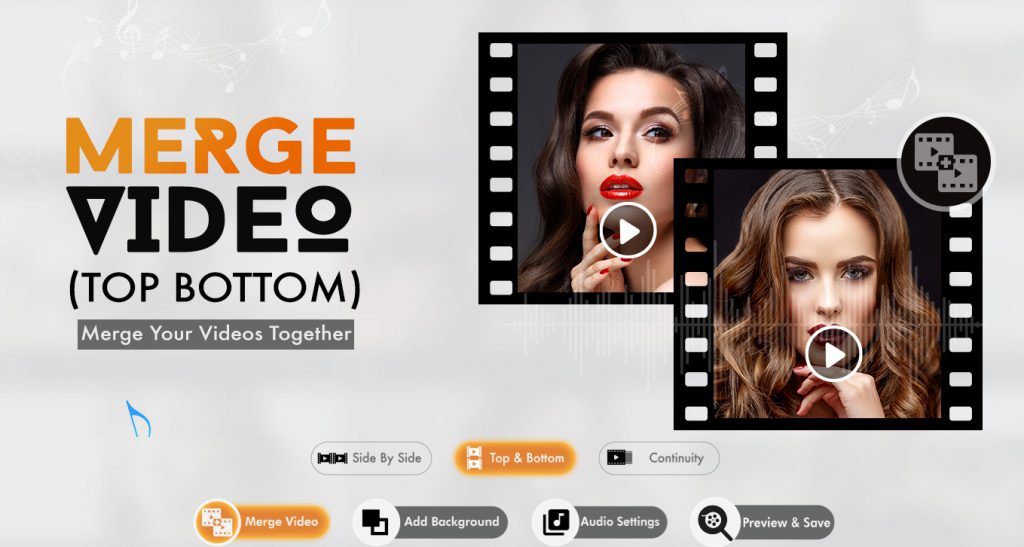
Step 3:
Save and Share
- Click on the ‘Merge video’ option to move forward.
- Click on the save button and patiently wait for the saving process to complete.
- After saving, you can easily share the merged video by opening the saved file folder within the app.
Our ‘Video Merge’ feature offers versatile styles, such as side-by-side, up-down, or sequential merging. These styles cater to different preferences and professional uses.
Don’t miss the chance to explore the creative possibilities with our app ‘Video Joiner: Video Merger.’ Its simple interface and powerful features make video editing a breeze. Start creating your favorite videos today!