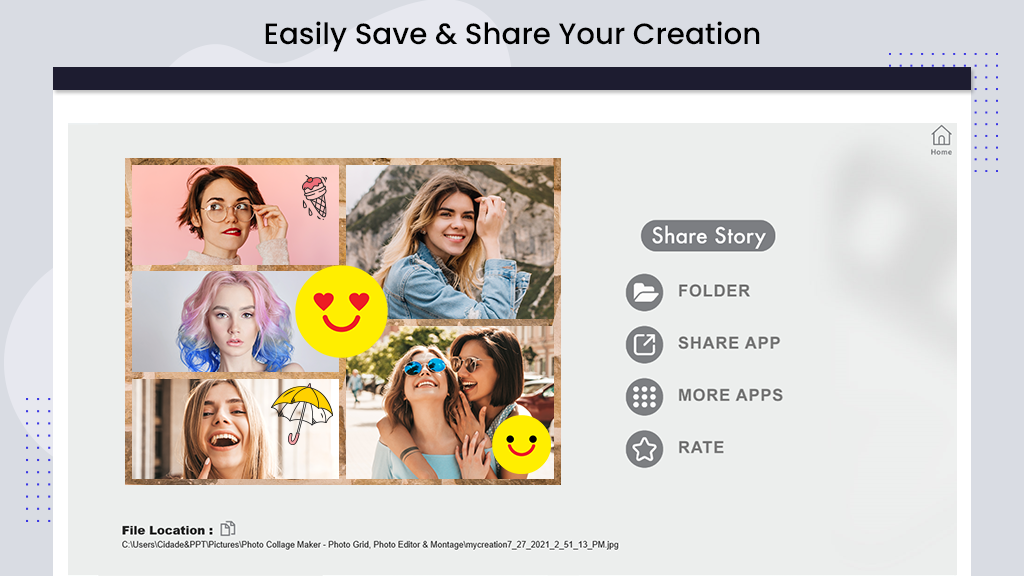Photo Collage Maker is a powerful and easy-to-use photo collage maker and photo editing app.
Collage Maker helps you create perfect picture collages. You can pick any layout and edit the collage with filters, stickers, text, and much more, and then share it with friends on Instagram, Facebook, Messenger, WhatsApp, Twitter, and other social networking platforms.
Collage: Just select some images you love, and easily put them in a perfect layout. Add numerous styles of background, text, stickers, and frames to make your pics art, creating unique and awesome collages of your own.
Edit: Create photo collages with multiple layouts in seconds. Make perfect photos with great filter effects by adjusting the details of brightness, contrast, and warmth.
Freestyle: Try freestyle if you don’t like being fettered by fixed template frames. Determine the location of the photos and the placement of materials on the collage by yourself.
Templates: Multiple layouts of frames or grids to choose from!
Features:
- Layout: Multiple layouts of frames or grids to choose from.
- Crop: You can crop photos freely.
- Background: Make blur backgrounds or apply any other color.
- Border: You can choose the border width and rounded corner size.
- Frame: Built-in multiple art photo frames to choose from.
- Filter: Built-in high-quality filters.
- Adjust: Make perfect photos with great filter effects by adjusting the details of brightness, contrast, and warmth.
- Sticker: Built-in multiple funny stickers.
- Text: Add text to photos with multiple style fonts and colors and other customizations.
- Doodle: Doodle on pictures, including enriched colors and adjustable strokes.
Step 1:- Launch Photo Collage Maker – Photo Grid, Photo Editor & Montage application on your device and choose the collage, edit, or freestyle option to start making amazing style collages and photos.
Step 2:- After selecting the Freestyle option, you’ll see a blank black screen. Click on the plus icon, then choose the photo button and select your photos from your gallery.
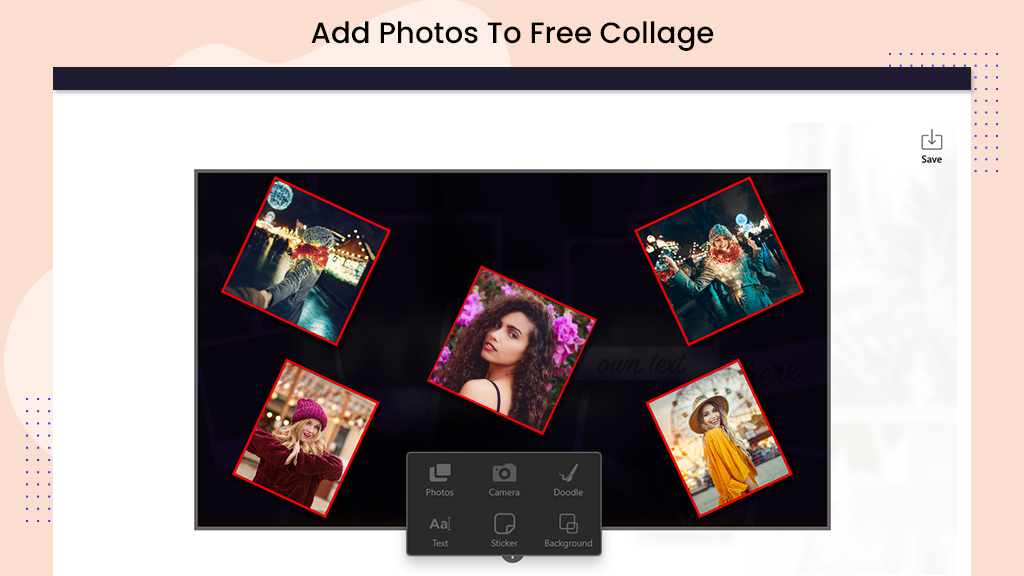
Step 3:- Write text on your photo by clicking on the ‘Text’ button and entering your text in the designated text area. Choose the text alignment, size, or your preferred text style.
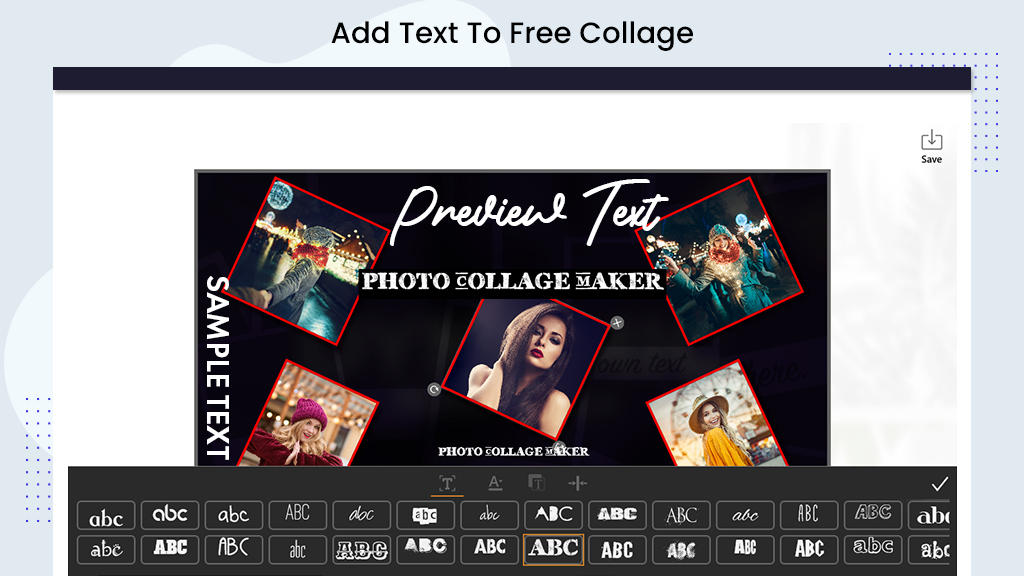
Step 4:- Add stickers to your freestyle collage by clicking on the ‘Stickers’ button. Choose your sticker and set its position.

Step 5:- Add a background by clicking on ‘Background.’ Choose a background type, such as color or pattern, and also change the border by selecting the desired border. Choose your background pattern or color.
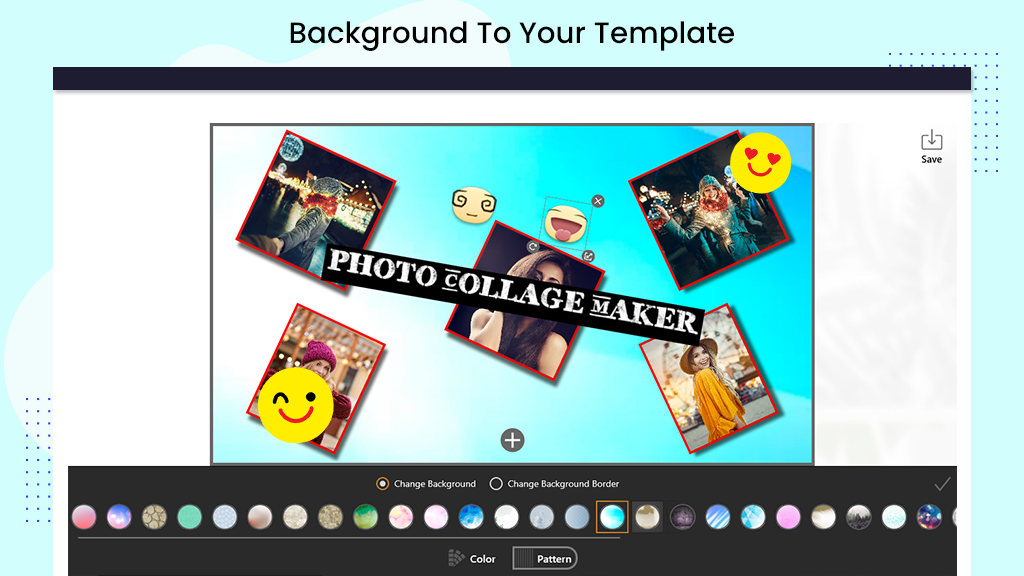
Step 6:- After applying all the tools, click on the ‘Save’ button to save your creation in your gallery. Share it with your social media story or post.