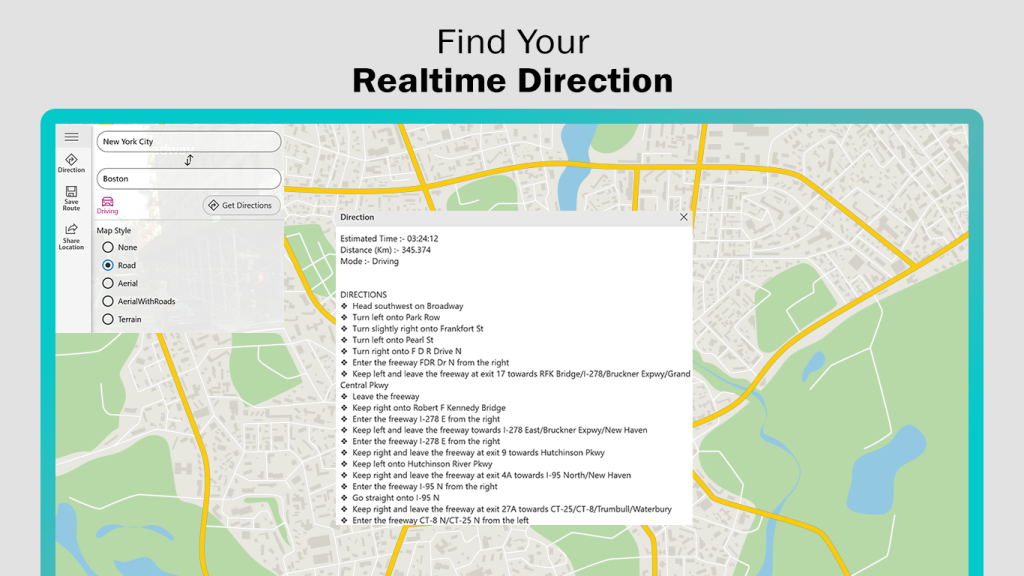GPS is a revolutionary feature that has proved its importance in many fields, from ensuring safety to navigating maps and live mobile locations. Our app, ‘Live Mobile Location and GPS Coordinates,’ is designed to assist you with every GPS-related task, offering a range of advanced features for your day-to-day needs. Explore these features to start using the app.
Step 1:- Open ‘Live Mobile Location and GPS Coordinates’ on your device.
Click on the ‘Find Route’ option, which is the third option in the first row of the app’s home screen.
Step 2:-
- Click the ‘Starting Point’ bar to type in the start location.
- Click on the ‘Endpoint’ bar and type in the end location.
- Click on the ‘Get Directions’ feature in the right corner of the screen to start finding the route.
- Explore route options to find the route according to your means of transportation.