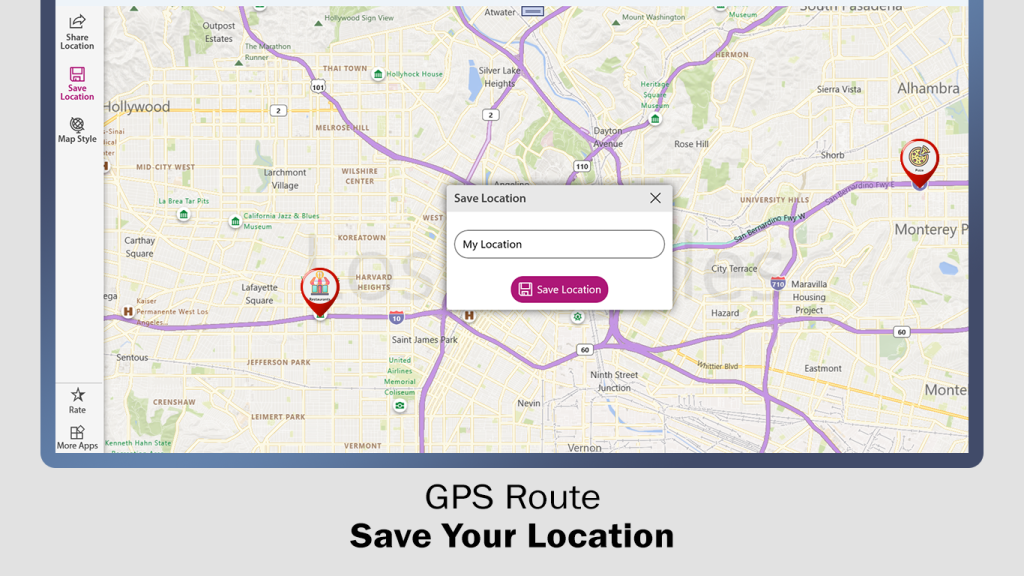GPS is a revolutionary feature and has proven its importance in many fields. Whether it’s for your safety, finding maps, or tracking live mobile locations, it’s the best feature you can use for all of these tasks. Our app, ‘Live Mobile Location and GPS Coordinates,’ is here to assist you with every GPS-related task. It offers advanced features for day-to-day needs. Explore our features to start using the app by yourself.
Step 1: Open ‘Live Mobile Location and GPS Coordinates’ on your device.
Click on the ‘My Location’ option in the bottom row of the app’s home screen.
Step 2:- Now you can see three options: Share Location, Save Location, and Map Style.
The ‘Share Location’ feature allows you to quickly and easily share your current location with others. This can be useful for coordinating meetups, providing directions, or simply letting someone know where you are. You can also use the ‘Save Location’ option to save your current location with any desired name.
The ‘Map Style’ feature allows you to choose the visual representation of the map, such as the type of roads, the level of terrain detail, and the overall aesthetic style. Some common options include Road, Aerial, Terrain, and Hybrid (which is a combination of Satellite and Road views). Additionally, you can usually toggle options like traffic, public transit routes, and points of interest on and off depending on your needs.