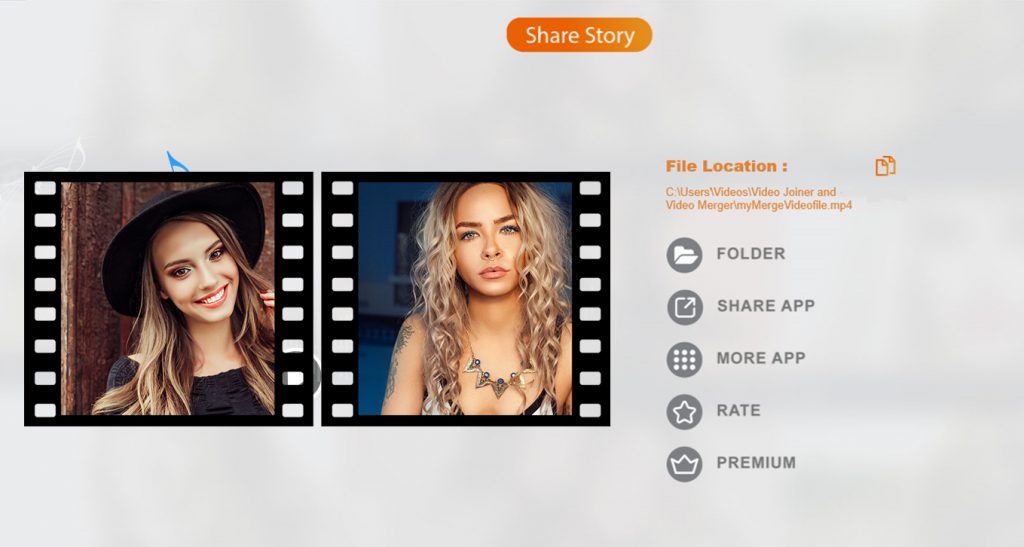Video editing is an essential skill these days, needed in various aspects of our daily lives, from crafting short funny videos to school projects and social media stories. While video editing can be simple, it’s also a challenging task. Our app, ‘Video Joiner: Video Merger,’ provides you with a platform to simplify this process. Now, you can effortlessly create and edit your desired videos.
This user-friendly app offers simplicity combined with creativity, allowing you to join or merge videos to create the perfect one as you envision. With advanced and easy-to-use features, you can craft fabulous videos from the comfort of your bed. Don’t hesitate; explore our amazing features and follow the provided steps to merge your favorite videos seamlessly. Video Joiner: Video Merger boasts a straightforward interface.
Video Merger is a straightforward app for merging and joining video files into a single file, supporting various video formats. ‘Video Merge – Side By Side’ is a unique feature that enables you to create creative videos by merging two videos side by side.
Merging videos is a crucial aspect of video editing, simplifying the process of combining desired videos into a single, cohesive piece. With ‘Video Joiner: Video Merger,’ this once complicated task is now effortless. Our ‘merge video’ feature offers every option needed for video merging. Follow the steps below to start merging your videos instantly. It’s not just about merging or joining videos; it’s also about choosing which ones to merge.
Using Video Merge, you can:
- Video Merge Side by Side: Select two videos, and they will merge side by side.
- Video Merge Up Down: Select two videos, and they will merge in an up-down style.
- Video Merge Sequentially: Select two videos, and they will merge one after the other.
- Save and share merged videos on any social networks with friends and family.
To create the perfect mood, you also need the right background. Backgrounds play a crucial role in the aesthetic of a project, and with our extensive background options, you can choose the one that suits your video’s mood. Merging videos with us is never boring, as we aim to match our vibe with yours. Select any background option anytime, anywhere. Follow the easy steps below to start choosing backgrounds for your videos now and work in a personalized and comfortable environment.
Step 1:- Open ‘Video Joiner: Video Merger’ on your device. Click on the ‘Merge Video’ option on the app’s home screen. Select any videos from your device by clicking on the ‘Add Video’ option.

Step 2:- Click on the “Add Background” option at the bottom of the screen.
Now, you can choose from various options to set the background for your videos:
- Pick a color from the video itself by clicking on the “Color Picker” button, then drag the cursor to select your desired background color.
- Set up a textured background by clicking on the “Texture BG” button.
- Add plain color palettes to your background by clicking on the “Color” button.
- Choose from multiple color options and click on “Audio Settings” to proceed.
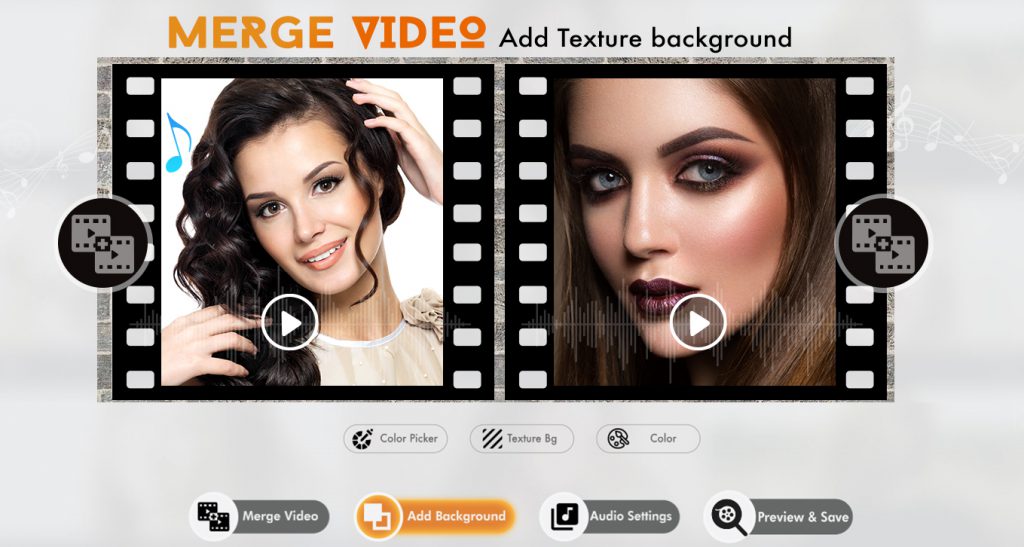
Step 3:- Save and Share
- Click on the “Merge Video” option to proceed.
- Tap the save button and wait for the saving process to complete.
- After saving, you can share the video by opening the saved file folder from within the app.