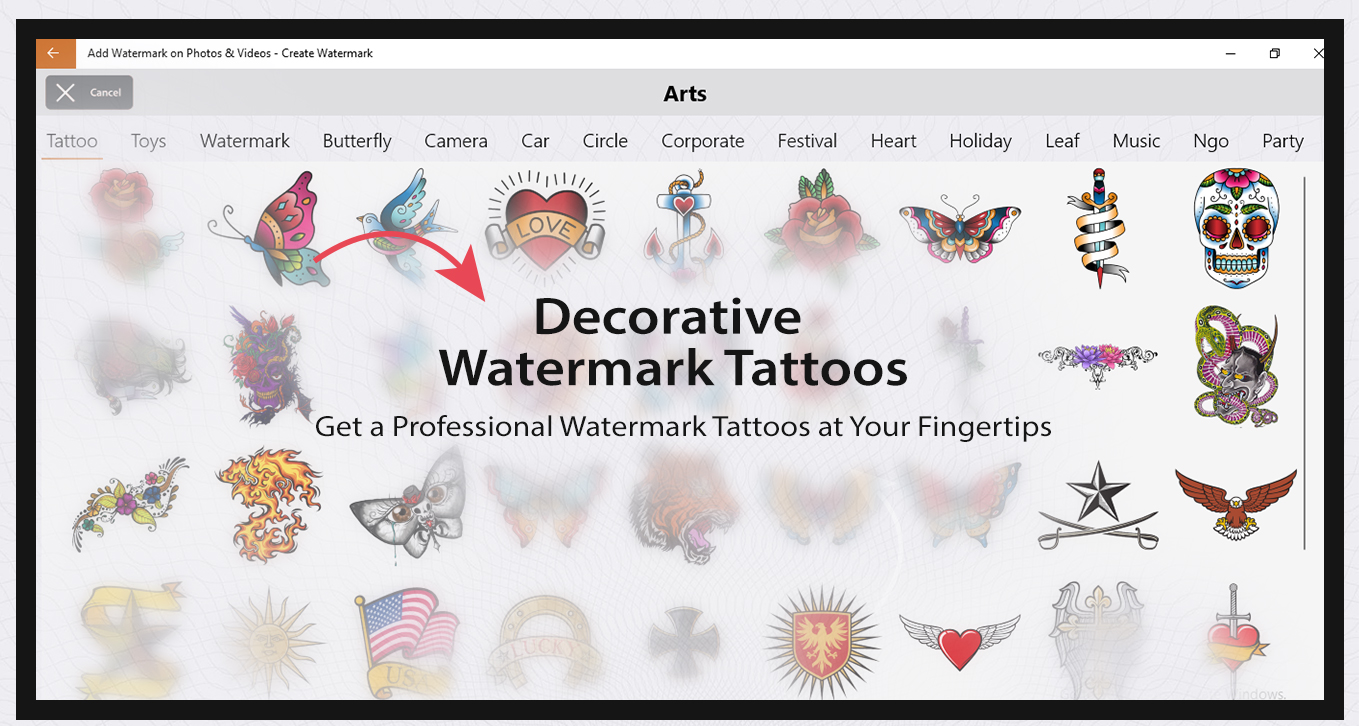Protect and personalize your images with our watermarking app, the ultimate tool for creating and applying watermarks to your photos.
Key Features:
- Create and save watermarks for easy application.
- Preview photos before applying watermarks for perfect customization.
- Generate watermarks in seconds with editable text, color, size, rotation, backgrounds, and more.
- Utilize copyright symbols for added protection.
- Advanced text tools for creating unique typography art, ensuring a flawless watermark on your photos.
- Cross Pattern feature allows your custom watermarks to intersect with your central watermark.
Automatically mark all your photos with a unique watermark to prevent unauthorized use and enhance brand recall. Share your watermarked photos effortlessly on various social media platforms.
Let’s get started:
- Click ‘Create Watermark’ to begin crafting your unique mark.
- Explore ‘Your Creations’ to manage and apply your personalized watermarks with ease.
Elevate your images and safeguard your content with the best watermarking app on the market!
Unlock the power of personalized watermarking by clicking on the ‘Create Watermark’ button! Add digital watermarks to all your images, photos, and videos with the transparency of your choice. Create and apply customizable watermarks to protect your content from unauthorized use (Copyright) or apply a digital signature to establish your brand.
Here’s a simple guide to get started:
- Click on the ‘Create Watermark’ button to initiate the process.
- Choose your picture from your gallery or select an image, photo, or video.
- Click on the ‘Create New’ button to craft a brand-new watermark. Alternatively, you can choose an existing watermark from your gallery or explore a variety of ready-made watermarks. Click on any watermark to use it on your picture or video.
Elevate your content with unique and personalized watermarks effortlessly using our user-friendly app!
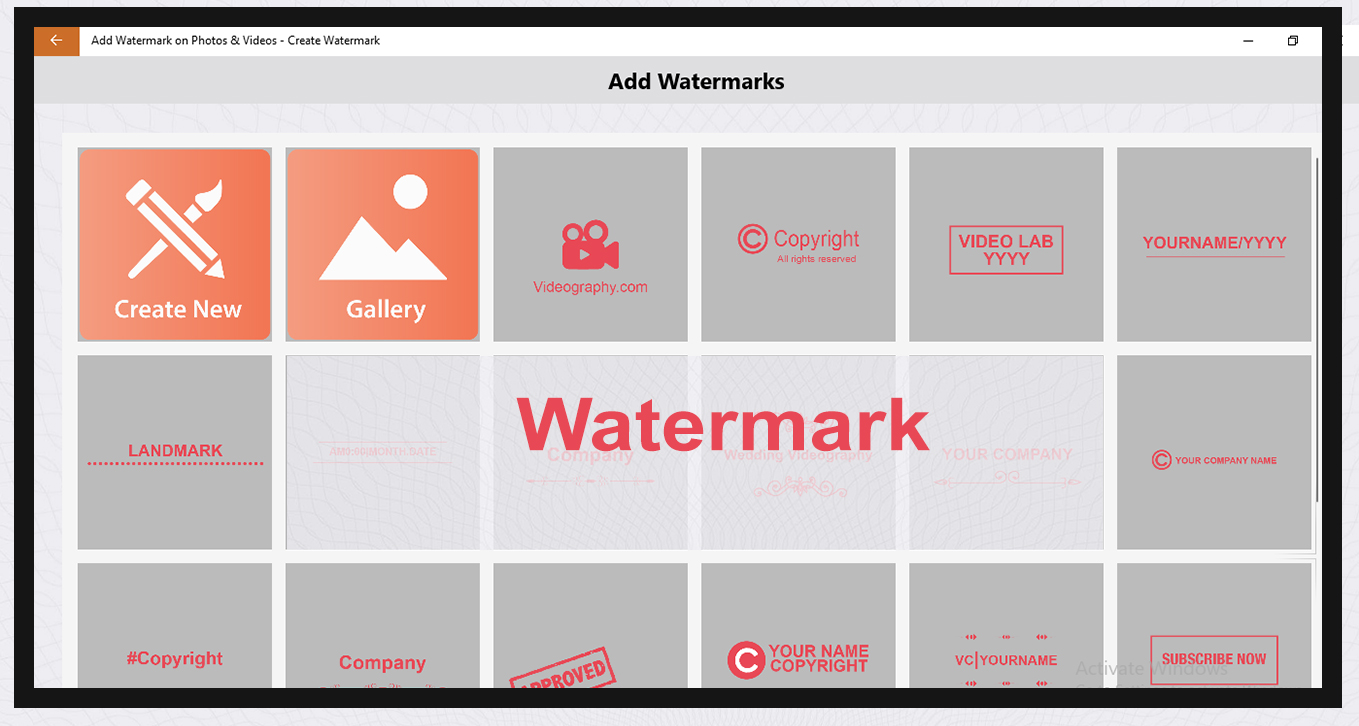
Experience the ease of watermarking with our powerful app:
Key Features:
Create and Save: Design and store your unique watermarks for future use.
Preview Photos: Before applying watermarks, preview your photos to ensure a perfect fit.
Quick Creation: Generate watermarks in seconds with editable text, color, size, rotation, backgrounds, and more.
Effortlessly enhance your images by adding personalized watermarks with these convenient features.
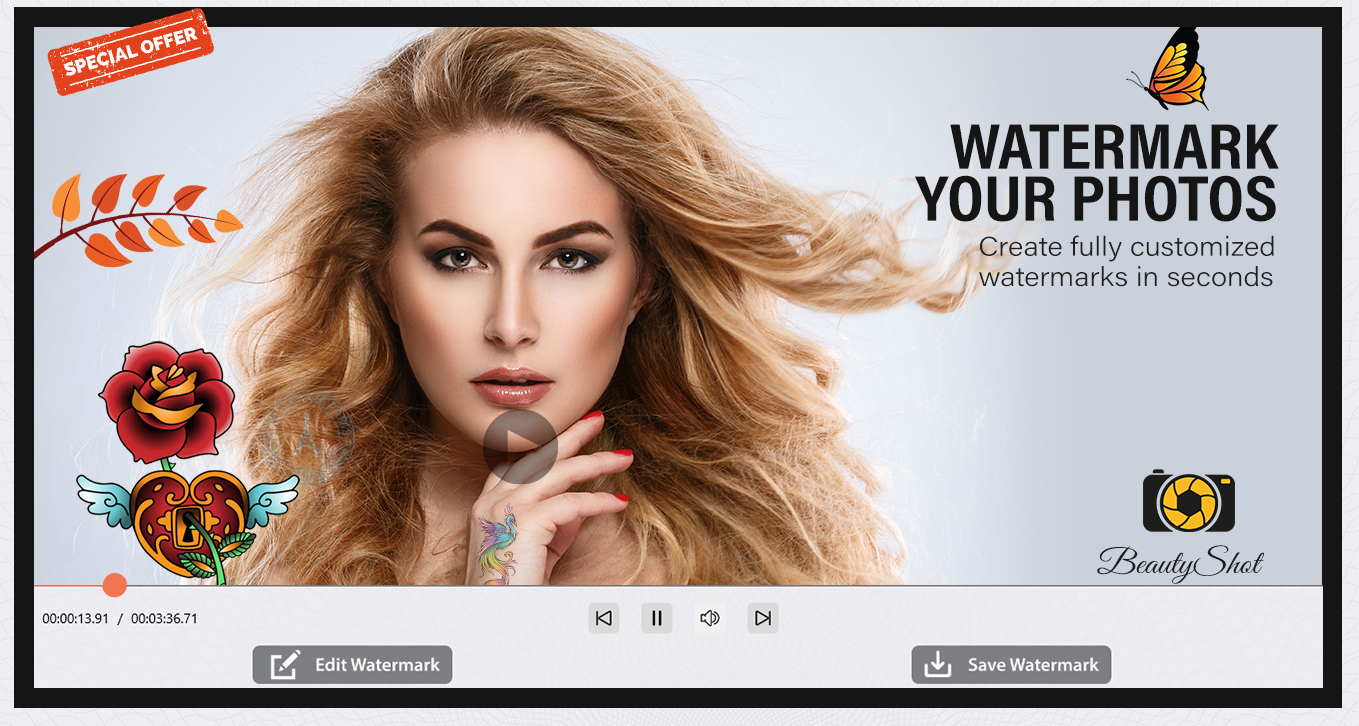
Explore advanced features for a distinctive watermarking experience:
Copyright Symbols: Add copyright symbols to assert your ownership and protection.
Advanced Text Tool: Utilize advanced text tools to create unique typography art, ensuring a flawless watermark on your photo.
Cross Pattern: Enhance creativity by crossing your custom watermarks, creating an eye-catching pattern with your watermark in the middle.
These features elevate your watermarking process, making it both creative and effective.

Initiate your watermarking journey by following these simple steps:
- Click on the ‘Create Watermark’ button to craft your unique watermark.
- Explore various tools to customize your watermark:
- Click on ‘Add Text’ to insert your desired text for the watermark.
- Navigate to the ‘Art’ button to embellish your watermark with stickers.
Enhance your creations with these user-friendly tools and make your watermark uniquely yours!

Further customize your watermark with additional features:
Effect Button: Apply stunning effects to your watermark. Choose from a variety of photo effects to enhance its visual appeal.
Image Button: Infuse personality by adding images and icons from your gallery to your watermark.
Background Button: Personalize your watermark further by changing its background. Choose from various options to create a distinctive and visually appealing watermark.
Click and explore these options to make your watermark truly stand out!
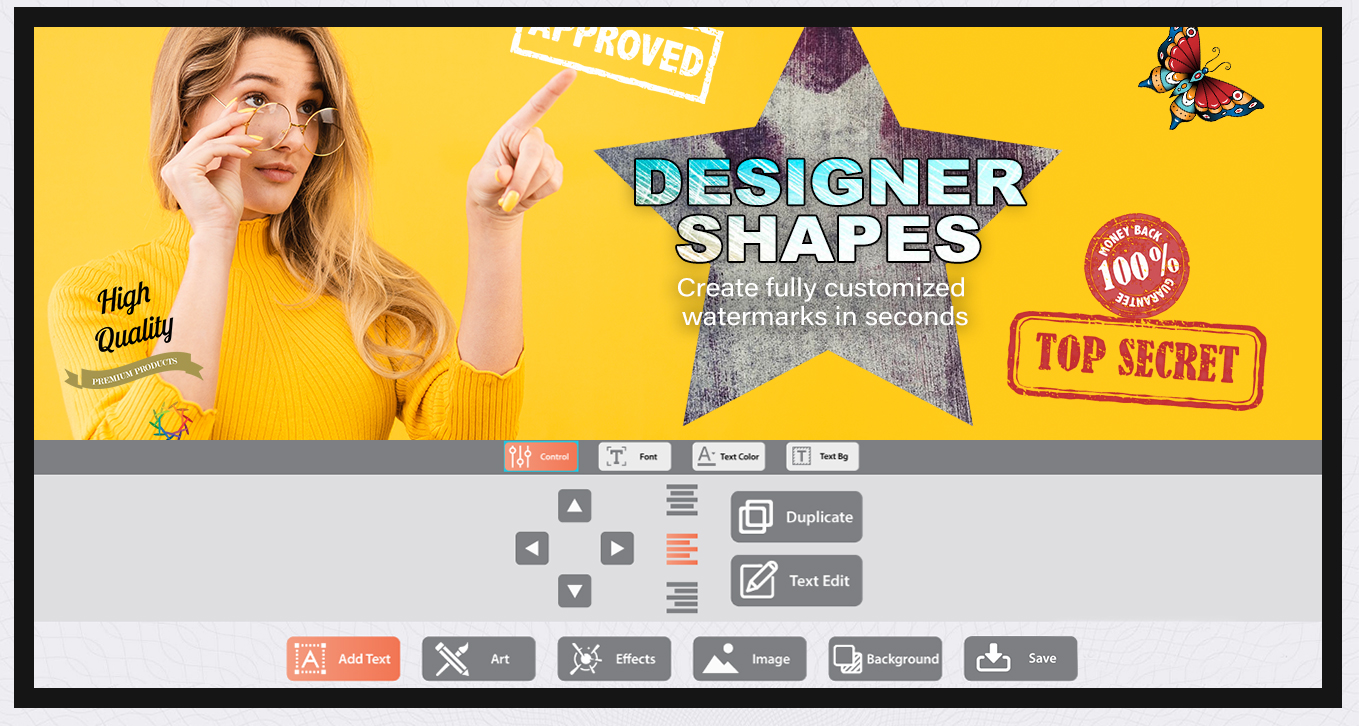
Experience the ultimate watermarking solution with our app – the best for creating watermarks and watermarking photos.
Key Features:
Automatically mark all your photos with a unique watermark to prevent illegal misuse, establishing a strong brand recall.
Effortlessly share your watermarked photos on various social media platforms.
Elevate your brand, protect your content, and share your creativity seamlessly with the best watermarking app on the market!

Effortlessly convert your videos with these simple steps:
- Click on the ‘Advance Convert’ button.
- Select your video from the file.
- Choose your desired video format.
- Fine-tune your video settings:
- Adjust height, width, bit rate, and frame rate as needed.
- Configure audio settings to your preference.
- Click on the ‘Convert’ button and wait a moment as your video undergoes the conversion process.
Transform your videos with precision and ease using these advanced conversion features.

Unlock creativity with an array of features:
Filter Effects and Stickers: Explore a variety of amazing filter effects and stickers to add flair to your photos.
Advanced Text Tool: Utilize advanced text tools for creating unique typography art, ensuring a perfect watermark on your photo.
Cross Pattern: Enhance your watermark’s visual appeal by crossing custom watermarks, creating a captivating pattern with your watermark in the middle.
These features offer a world of possibilities to make your photos uniquely yours!