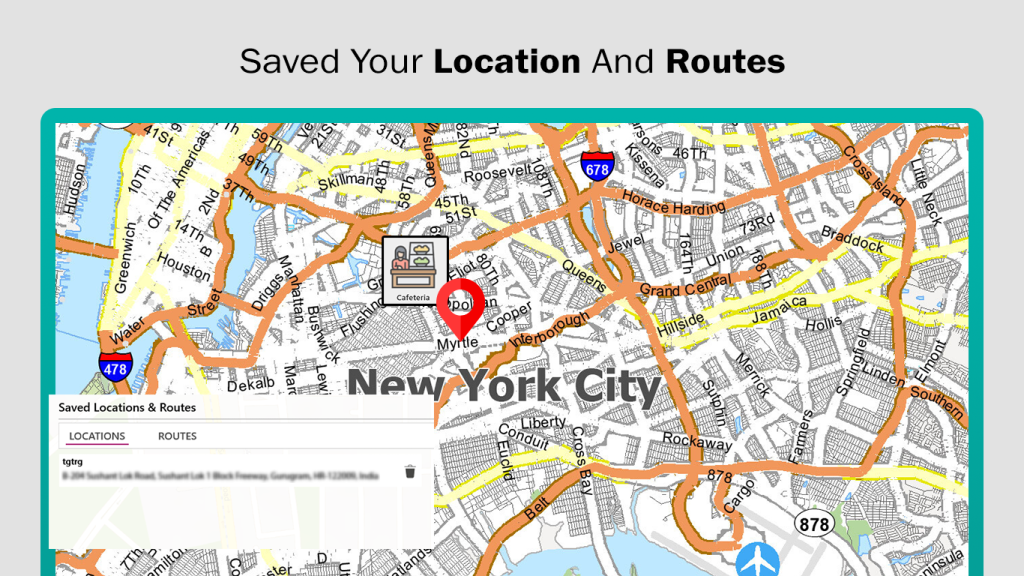GPS is a revolutionary feature and has proven its importance in many fields. Whether it’s for your safety, finding maps, or tracking live mobile locations, it’s the best feature you can use for all of these tasks. Our app, ‘Live Mobile Location and GPS Coordinates,’ is here to assist you with every GPS-related task, offering numerous advanced features for your day-to-day needs. Explore our features and start using the app today.
Step 1: Open ‘Live Mobile Location and GPS Coordinates’ on your device.
Click on the ‘View Route’ option, the first choice in the bottom row provided on the app’s home screen.
Step 2:- After saving a location using the ‘Save Location’ option, you can view the route to that location by clicking on the ‘View Route’ option within the app. This feature allows you to see the directions and route to the selected location, rather than displaying the routes of multiple saved locations all at once.