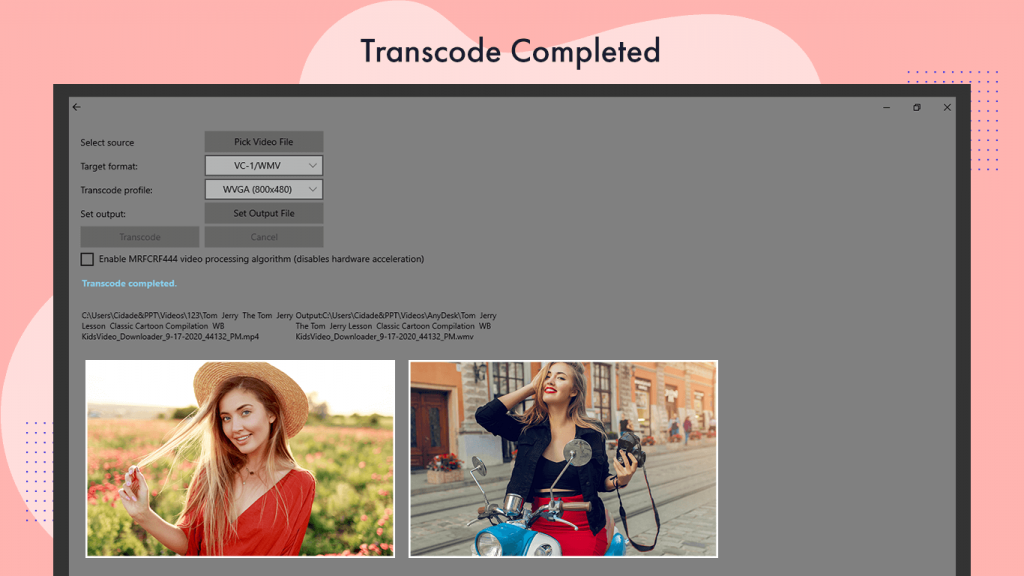When it comes to video and audio playing, managing different apps for various formats can be a hassle. Our app provides a comprehensive solution, supporting every format and playing videos and audios instantly. Say goodbye to multiple apps; this all-in-one player can do everything you need.
Key Features:
- Automatically loads videos from the gallery.
- Video effects and audio effects with full control.
- Slow and fast forward your video tracks.
- Keyboard handling feature is available.
- App continues running even when the screen is locked.
- Free video player supporting all popular formats.
- Subtitles: Enable/disable or select available subtitle tracks.
- External Subtitles: Add external subtitles to your videos.
- Network Stream: Allows network streaming by providing a URL.
- Screen capturing is available.
- Forward & Backward Jump available.
Video File Converter Features:
- Convert video files into various formats (Mp4, WMV, Avi) within the app.
- Transcode Profiles available for different resolutions.
Subtitle Support:
- The video player supports subtitle tracks with an option to enable or disable the subtitle’s file.
- Users can add external subtitles. However, to access them, the subtitle file must be selected from the given path.
Please Note: This is a full HD 4K player. We appreciate any feedback or comments. Please rate us if you find it helpful.
Media Transcode Option:
The media transcode option allows you to convert your file into any format. This will only take a minute and will change the format instantly. Follow the options given to start changing the format quickly.
Step 1: Open “DVD Video Audio Player – Play All Formats” on your device.
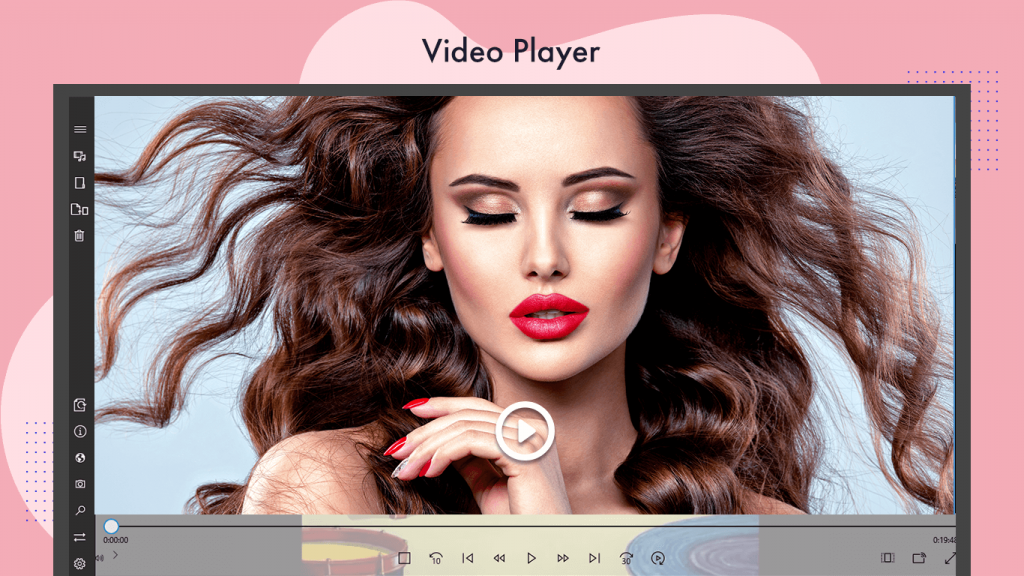
Step 2:- Transcode Your Media
Click on the “Media Transcode” option located on the left side of the screen.
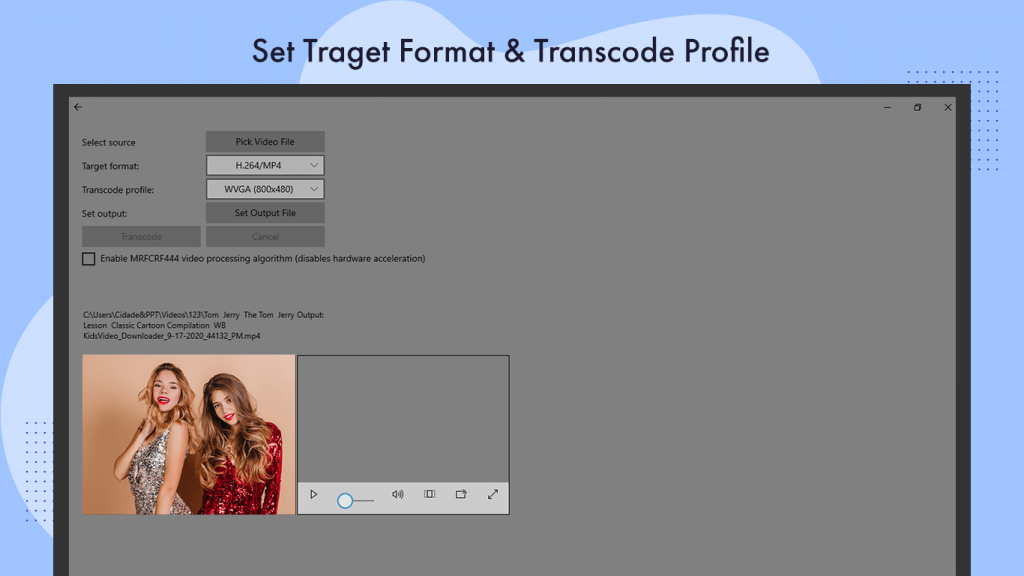
Step 3:- Choose File and Format
- Select the file you want to convert from your device.
- Choose the desired format for the conversion.
- The app will proceed to change the format of the video.